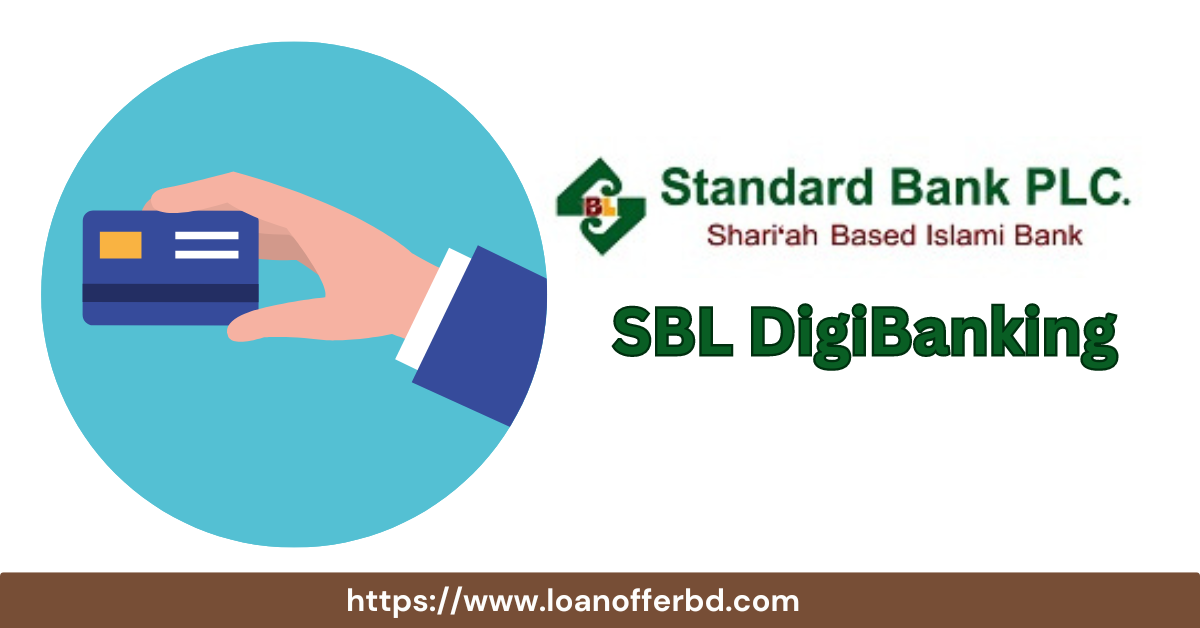SBL DigiBanking
SBL DigiBanking is a mobile banking service accessible through a smartphone or tablet, offering a range of banking services anytime, anywhere. It provides convenience and flexibility to users by enabling them to perform various banking transactions directly from their devices. Here are the key features and details of SBL DigiBanking:
SBL DigiBanking Key Features:
- Viewing Account Information: Users can view information related to savings, current, DPS, FDR, and loan accounts.
- Real-Time Fund Transfer: Transfer funds instantly between SBL accounts or to other banks.
- Interbank Fund Transfer: Transfer funds to accounts in other banks.
- Credit Card Bill Payment: Pay credit card bills conveniently through the app.
- Instant WASA Bill Payment: Quickly pay WASA bills.
- Instant Mobile Recharge: Recharge mobile phone credits instantly.
- SBL Discount Offers and EMI Information: Access information about discount offers and EMI facilities.
- Contact SBL: Easily reach out to SBL for inquiries, complaints, or feedback.
- Notify Apps User on Various Updates: Stay informed about app updates and news from SBL.
- Locate SBL Branches, ATMs, Agents, and CDMs: Find nearby SBL locations for banking services.
- bKash Fund Transfer: Transfer funds to bKash accounts.
- Nagad Fund Transfer: Transfer funds to Nagad accounts.
Supported Devices:
SBL DigiBanking is currently available on devices running the Android operating system (Version 2.2 or above). Users with smartphones or tablets using Android OS can download and use the app.
Security:
SBL DigiBanking ensures a high level of security by tagging the device’s IMEI number. Each user is provided with a unique User ID and Password, and a 2 Factor Authentication System (2FA) is applied for transactions and beneficiary additions.
Registration:
Users need to register for SBL DigiBanking by visiting an SBL branch, filling out a registration form, and receiving a unique User ID and Password. Upon activation, users can start using the app, with mandatory password changes for enhanced security.
Cost:
Registration for SBL DigiBanking is free of charge. However, users may incur internet data charges from their service providers. Applicable charges and fees are mentioned in the SBL Schedule of Fees & Charges.
Getting Started:
To start using SBL DigiBanking, users need to install the app from the app store on their devices. Upon opening the app, users will find various menu icons to navigate and perform banking tasks conveniently.
Mobile Apps Limit Package
| SLNO | Transaction Category | Per Transaction Minimum Limit | Per Transaction Maximum Limit | Daily Transaction Limit | No. of Transactions Per Day |
|---|---|---|---|---|---|
| 1 | Own Account Transfer | 100 | 2,00,000 | 10,00,000 | 10 |
| 2 | SBL Account Transfer | 100 | 2,00,000 | 10,00,000 | 10 |
| 3 | Other Bank Transfer | 100 | 2,00,000 | 10,00,000 | 10 |
| 4 | Bills Pay (Credit Card Payment, WASA Payment) | 10 | 2,00,000 | 5,00,000 | 15 |
| 5 | Mobile Recharge (Prepaid) | 10 | 3,000 | 10,000 | 20 |
| 6 | Mobile Recharge (Postpaid) | 50 | 3,000 | 20,000 | 15 |
| 7 | bKash Fund Transfer | 60 | 30,000 | 30,000 | 5 |
| 8 | Nagad Fund Transfer | 50 | 30,000 | 30,000 | 5 |
Each row represents a transaction category, with details including the per transaction minimum and maximum limits, daily transaction limit, and the number of transactions allowed per day for mobile app transactions.